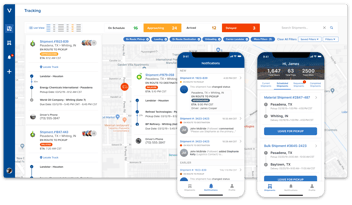Insights
Developing for Impact: Building User-Centric Mobile Apps for Critical Everyday Needs
In today’s fast-paced world, mobile apps are not just conveniences—they are essential tools that solve specific problems, streamline operations, and provide critical information right at a user’s fingertips. This is especially true in industries like manufacturing, oil and gas, energy, and construction, where timely, accurate data and operational efficiency are essential. For innovation, digital transformation leaders, CTOs, CIOs, and project managers navigating these sectors, the ability to deliver impactful mobile solutions can define their competitive edge.
The development of user-centric mobile apps prioritizes the needs, behaviors, and challenges of the end user above all else. This blog explores the importance of user-focused design, highlights the challenges of app development, and showcases real-world examples of successful industrial and public service applications.
User-Centric Design: Why It Matters
At its core, user-centric design means developing apps that address specific user problems while remaining intuitive and accessible. The focus is not on building feature-packed tools but on solving real-world issues in a way that is straightforward and seamless.
Take the EZTag app as an example. Developed for Houston’s toll road system, the app was created to simplify the payment process and eliminate cash lanes. Previously, registering for an EZTag involved navigating a lengthy eight-step process. The developers condensed this into a streamlined three-step mobile solution. Users could now download the app, register their vehicles, and start using toll roads immediately, all without unnecessary hassle. This simplification addressed a clear user pain point and made toll payments frictionless.
User-centric design is critical in industrial apps as well. In sectors where safety, precision, and operational efficiency are paramount, poorly designed apps can lead to errors, delays, or even safety risks. Ensuring the app is tailored to its audience's workflows and environments is non-negotiable.
Examples of User-Centric Apps
1. Duolingo: Simplifying Language Learning
Duolingo is a widely recognized language-learning app that has redefined how people acquire new languages. Its gamified approach to education keeps users engaged while providing incremental learning goals tailored to individual progress.
- Features like personalized lesson plans and reminders ensure users stay on track without feeling overwhelmed.
- With its simple and visually engaging interface, the app is accessible to users of all ages and technical backgrounds.
Duolingo’s success highlights the importance of tailoring experiences to user behavior while keeping tasks achievable and rewarding.
2. Calm: Prioritizing Accessibility in Mental Health
Calm, a meditation and sleep app, exemplifies user-centric design in the wellness space. Recognizing that many users come to the app during moments of stress or sleeplessness, it ensures ease of use and instant relief:
- Users are greeted with a calming interface that provides quick access to meditation sessions, breathing exercises, and sleep stories.
- Customizable features, such as adjustable meditation lengths and themed sleep sounds, cater to varied user needs without complicating the experience.
Calm’s design eliminates barriers to entry and delivers immediate value, demonstrating how thoughtful simplicity can boost user engagement.
Challenges in Developing User-Centric Apps
While the benefits of user-focused design are clear, creating such apps is not without hurdles. Developers often navigate technical, logistical, and even regulatory challenges to deliver products that meet user expectations.
1. Balancing Features with Simplicity
A key challenge is determining which features to prioritize. Overloading an app with functionality can confuse users, while leaving out critical capabilities can reduce its utility. With EZTag, developers focused on simplifying registration and toll payments while minimizing distractions. By targeting core functionalities, they ensured the app met its primary goal: making toll payments easy for everyone.
2. Ensuring Cross-Platform Consistency
Maintaining a consistent experience across platforms like iOS and Android is another challenge. Apps like Space City Weather, a hyper-local weather app for Houston, highlight the importance of this balance. Users expect a native feel on their devices, whether they’re swiping through menus on iOS or tapping navigation bars on Android. The development team used Xamarin Forms, a cross-platform framework, to create an app that feels familiar to users on both platforms.
3. Keeping Pace with Evolving Technology
The rapid evolution of app development tools adds complexity. The EZTag app, for example, was built on Xamarin Forms, which is now being phased out in favor of Microsoft’s MAUI platform. Transitioning to new frameworks while maintaining app functionality requires careful planning and execution. Developers must stay ahead of these changes to ensure their apps remain robust and reliable.
Best Practices for Building Impactful Apps
Creating user-centric apps that drive value in industrial settings requires a thoughtful approach. Here are some best practices to consider:
1. Start with the User
Start with a deep understanding of your audience. Use tools like user interviews, surveys, and A/B testing to uncover key pain points and preferences. For general apps like Calm or Duolingo, this might involve extensive user feedback to ensure the app addresses common challenges and pain points. Part of ChaiOne's developing process consists of getting to know the user and their real pain points.
2. Focus on Core Features
Instead of adding every possible feature, prioritize those that will have the greatest impact. Duolingo, for example, focuses on bite-sized lessons and progress tracking, ensuring users don’t feel overwhelmed.
3. Iterate and Improve
Continuous improvement is vital. Incorporate analytics to monitor app performance and user behavior, then use this data to refine the app. Adding a simple feedback button, as Space City Weather did, can open a direct line of communication with users.
4. Maintain Native Design
Ensure the app feels natural to its users. For cross-platform apps, this means respecting the unique design conventions of each operating system. A consistent, intuitive interface builds trust and encourages adoption.
5. Adapt to Change
Stay agile in the face of evolving technology. Proactively plan for platform updates and be ready to pivot when tools or frameworks become obsolete. This adaptability will help keep your app relevant and functional.
Why User-Centric Design Matters
User-centric design isn’t just about making apps easy to use—it’s about solving real problems and adding tangible value. Apps like EZTag, Duolingo, and Calm demonstrate how a focus on user needs can result in solutions that are both practical and impactful.
For innovation leaders, CTOs, and CIOs, the lessons are clear: to stay ahead in competitive industries, it’s essential to invest in mobile solutions that truly serve your audience. By prioritizing usability, adaptability, and value, your organization can create tools that not only meet user expectations but exceed them. Deep dive into a case on how we enhanced customer support in the energy sector
In a world where mobile apps are ubiquitous, the ones that stand out are those crafted with purpose, empathy, and precision. By putting users at the center of the development process, you can create apps that are not just useful but indispensable.